Shuffle slider pro
Would love the ability to shuffle the hero slider sections on page load. Ref: https://www.hello-world.studio/work

An Anonymous User About 1 month ago
Shuffle slider pro
Would love the ability to shuffle the hero slider sections on page load. Ref: https://www.hello-world.studio/work

An Anonymous User About 1 month ago
Collection Carousel - filter by event tags
Unfiltered events work as expected, but when I point data-source to a tag- or category-filtered Events URL (for example: /events?tag=BICA+School or /events?category=BICA+School), the carousel returns no items — even though those URLs render correctly in the browser and show multiple events. The filtering works great with blog posts, but it does not seem to work for event posts.

An Anonymous User About 2 months ago
Collection Carousel - filter by event tags
Unfiltered events work as expected, but when I point data-source to a tag- or category-filtered Events URL (for example: /events?tag=BICA+School or /events?category=BICA+School), the carousel returns no items — even though those URLs render correctly in the browser and show multiple events. The filtering works great with blog posts, but it does not seem to work for event posts.

An Anonymous User About 2 months ago
Chrome Extension - Available on Firefox
Are there plans to create a version of the Browser extension for other Browsers, Specifically Firefox?

guidingbrands 3 months ago
Chrome Extension - Available on Firefox
Are there plans to create a version of the Browser extension for other Browsers, Specifically Firefox?

guidingbrands 3 months ago
New Plugin - Features Menu
Near the bottom of Will’s custom video element demo page, there is a list of features in a cool menu style where each feature has a title, icon, and text. Was this created with a plugin that’s currently available?

An Anonymous User 3 months ago
Plugin Idea
New Plugin - Features Menu
Near the bottom of Will’s custom video element demo page, there is a list of features in a cool menu style where each feature has a title, icon, and text. Was this created with a plugin that’s currently available?

An Anonymous User 3 months ago
Plugin Idea
Image Zoom & Follow - Zoom Speed?
It would be great to having the ability to adjust the zoom speed + ease in/out of this plugin.

An Anonymous User 4 months ago
Image Zoom & Follow
Image Zoom & Follow - Zoom Speed?
It would be great to having the ability to adjust the zoom speed + ease in/out of this plugin.

An Anonymous User 4 months ago
Image Zoom & Follow
New Plugin - Image Carousel For Product Blocks
Flip through photos from product block, without having to go to quick view, or individual product page on mobile users dont want to waste time going to each product page, they just want to flip through photos from each product block.

An Anonymous User 5 months ago
Plugin Idea
New Plugin - Image Carousel For Product Blocks
Flip through photos from product block, without having to go to quick view, or individual product page on mobile users dont want to waste time going to each product page, they just want to flip through photos from each product block.

An Anonymous User 5 months ago
Plugin Idea
Collection Carousel - Show Add To Cart
It would be amazing to be able to have an option to show Add to Cart buttons when pulling from a Shop collection in the Collection Carousel plugin. Not sure if this is possible, but Squarespace does allow to “show” Add To Cart buttons now on the main shop page, so fingers crossed.
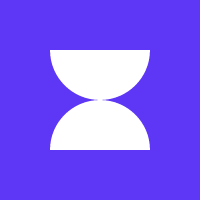
An Anonymous User 7 months ago
Collection Carousel
Collection Carousel - Show Add To Cart
It would be amazing to be able to have an option to show Add to Cart buttons when pulling from a Shop collection in the Collection Carousel plugin. Not sure if this is possible, but Squarespace does allow to “show” Add To Cart buttons now on the main shop page, so fingers crossed.
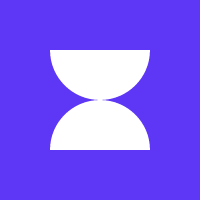
An Anonymous User 7 months ago
Collection Carousel
Collection Carousel - Adjust 'from' Price Label
When displaying the price in the collection carousel and when variants are present ‘from‘ is added to the price. The problem is that this text doesn’t translate. I can manually adjust this with a script, but it would be great if this could be solved from within the plugin.

An Anonymous User 8 months ago
Collection Carousel
Collection Carousel - Adjust 'from' Price Label
When displaying the price in the collection carousel and when variants are present ‘from‘ is added to the price. The problem is that this text doesn’t translate. I can manually adjust this with a script, but it would be great if this could be solved from within the plugin.

An Anonymous User 8 months ago
Collection Carousel
Countdown Timer Says '1 Days' Not '1 Day'
Is there a way to get the countdown time to change to 'DAY' rather than 'DAYS' etc when it reaches 1?
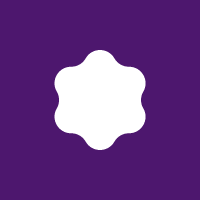
An Anonymous User 8 months ago
Countdown Timer
Countdown Timer Says '1 Days' Not '1 Day'
Is there a way to get the countdown time to change to 'DAY' rather than 'DAYS' etc when it reaches 1?
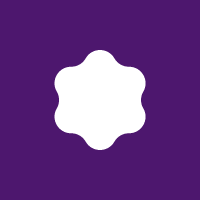
An Anonymous User 8 months ago
Countdown Timer
Eliminate (or change) the fade in and out time of the menu on hover
My site doesn't have a fade in/out for the other menu items so I'd like to eliminate the .3s transition effect and just have the mega menu appear immediately on hover (and go away immediately to the next item without fading out, or it covers the next menu item up). Is there a code I can inject to do this? Thanks so much!

An Anonymous User 9 months ago
Mega Menu
Eliminate (or change) the fade in and out time of the menu on hover
My site doesn't have a fade in/out for the other menu items so I'd like to eliminate the .3s transition effect and just have the mega menu appear immediately on hover (and go away immediately to the next item without fading out, or it covers the next menu item up). Is there a code I can inject to do this? Thanks so much!

An Anonymous User 9 months ago
Mega Menu
Slider Pro with simple counter
When using the slider as a hero for example it would be great to have a slide counter present that shows the number of the current active slide and how many slides are in the slider to indicate to the visitor at a quick glance how many slides there are to view. The following code does the job for me for now, but it would be great to see it as an official option in some form.

An Anonymous User 9 months ago
Sliding Image Banner
Slider Pro with simple counter
When using the slider as a hero for example it would be great to have a slide counter present that shows the number of the current active slide and how many slides are in the slider to indicate to the visitor at a quick glance how many slides there are to view. The following code does the job for me for now, but it would be great to see it as an official option in some form.

An Anonymous User 9 months ago
Sliding Image Banner
Blog Summary Carousel / Move Thumbnail to the Left of Content + Auto Scroll
I’m trying to have a blog summary carousel display the thumbnail image to the left of the title/description/etc. with 1 item per page, and I would like it to scroll automatically. So far, nothing that I’ve tried has worked. Would LOVE a solution. (I know I can accomplish this type of layout with the list layout, but I want this to pull content from a blog so that I can feature relevant posts based on filters).

An Anonymous User 10 months ago
Code Snippet
Blog Summary Carousel / Move Thumbnail to the Left of Content + Auto Scroll
I’m trying to have a blog summary carousel display the thumbnail image to the left of the title/description/etc. with 1 item per page, and I would like it to scroll automatically. So far, nothing that I’ve tried has worked. Would LOVE a solution. (I know I can accomplish this type of layout with the list layout, but I want this to pull content from a blog so that I can feature relevant posts based on filters).

An Anonymous User 10 months ago
Code Snippet
Mega Menu - Ability To Link To Section Anchor Link
Can the Mega Menu link to a section anchor link and not just a page?

An Anonymous User 10 months ago
Mega Menu
Mega Menu - Ability To Link To Section Anchor Link
Can the Mega Menu link to a section anchor link and not just a page?

An Anonymous User 10 months ago
Mega Menu
Change Color of Before/After Button Backgrounds for Slider
Hi, I am loving the Before / Slider feature! However, I am using it for my branding/website design business and sometimes the default purple box behind the “After” button clashes with the before/after color palette of my design images. I’d love to be able to choose what the “Before” and “After” button background colors are, separately. AKA choose the “Before” color and then choose a different “After” color.

Lynn Krueger 11 months ago
Before / After Image Slider
Change Color of Before/After Button Backgrounds for Slider
Hi, I am loving the Before / Slider feature! However, I am using it for my branding/website design business and sometimes the default purple box behind the “After” button clashes with the before/after color palette of my design images. I’d love to be able to choose what the “Before” and “After” button background colors are, separately. AKA choose the “Before” color and then choose a different “After” color.

Lynn Krueger 11 months ago
Before / After Image Slider
Animated Favicon
Hi Will & team, I’ve seen a couple of sites with animated favicons and wondered if this as something that was achievable in Squarespace? I’ve tried a few codes myself but nothing seems to work so wondered if it would be something you’d consider a tutorial or plugin for? Many thanks, Meagan

An Anonymous User 12 months ago
Code Snippet
Animated Favicon
Hi Will & team, I’ve seen a couple of sites with animated favicons and wondered if this as something that was achievable in Squarespace? I’ve tried a few codes myself but nothing seems to work so wondered if it would be something you’d consider a tutorial or plugin for? Many thanks, Meagan

An Anonymous User 12 months ago
Code Snippet
Tabs pro plugin: Open specific tab but start on top of page
I would love the possibility of opening a page on a specific tab, but instead of it (the specific tab URL) working as an anchor point, you start on the top of the page with the desired tab (e.g. tab no. 3) open instead of the default tab 1.

An Anonymous User About 1 year ago
Tabs Pro
Tabs pro plugin: Open specific tab but start on top of page
I would love the possibility of opening a page on a specific tab, but instead of it (the specific tab URL) working as an anchor point, you start on the top of the page with the desired tab (e.g. tab no. 3) open instead of the default tab 1.

An Anonymous User About 1 year ago
Tabs Pro
Show More, Show Less, Show All the Time
I currently use the Show More/Show Less feature and was hoping the "Show Less" button could remain at the bottom of the screen while scrolling through the section. This will allow users to quickly collapse content if they find it too long without needing to scroll to the end. As it works now, showing the "Show Less" button only at the bottom feels unnecessary since users have already reached the end of the content.

An Anonymous User Over 1 year ago
Code Snippet
Show More, Show Less, Show All the Time
I currently use the Show More/Show Less feature and was hoping the "Show Less" button could remain at the bottom of the screen while scrolling through the section. This will allow users to quickly collapse content if they find it too long without needing to scroll to the end. As it works now, showing the "Show Less" button only at the bottom feels unnecessary since users have already reached the end of the content.

An Anonymous User Over 1 year ago
Code Snippet
"Read More" Accordion List Blocks
I would like to suggest a “READ MORE” expansion for LIST BLOCKS - Simple, Carousel etc We often all use them for BIOS and descriptions can be long it would be cool to be able to set limit to a few lines so they all match then have a READ MORE or MORE etc and it expands like an accordion to reveal the entire description. Love the work!

An Anonymous User Over 1 year ago
Code Snippet
"Read More" Accordion List Blocks
I would like to suggest a “READ MORE” expansion for LIST BLOCKS - Simple, Carousel etc We often all use them for BIOS and descriptions can be long it would be cool to be able to set limit to a few lines so they all match then have a READ MORE or MORE etc and it expands like an accordion to reveal the entire description. Love the work!

An Anonymous User Over 1 year ago
Code Snippet

